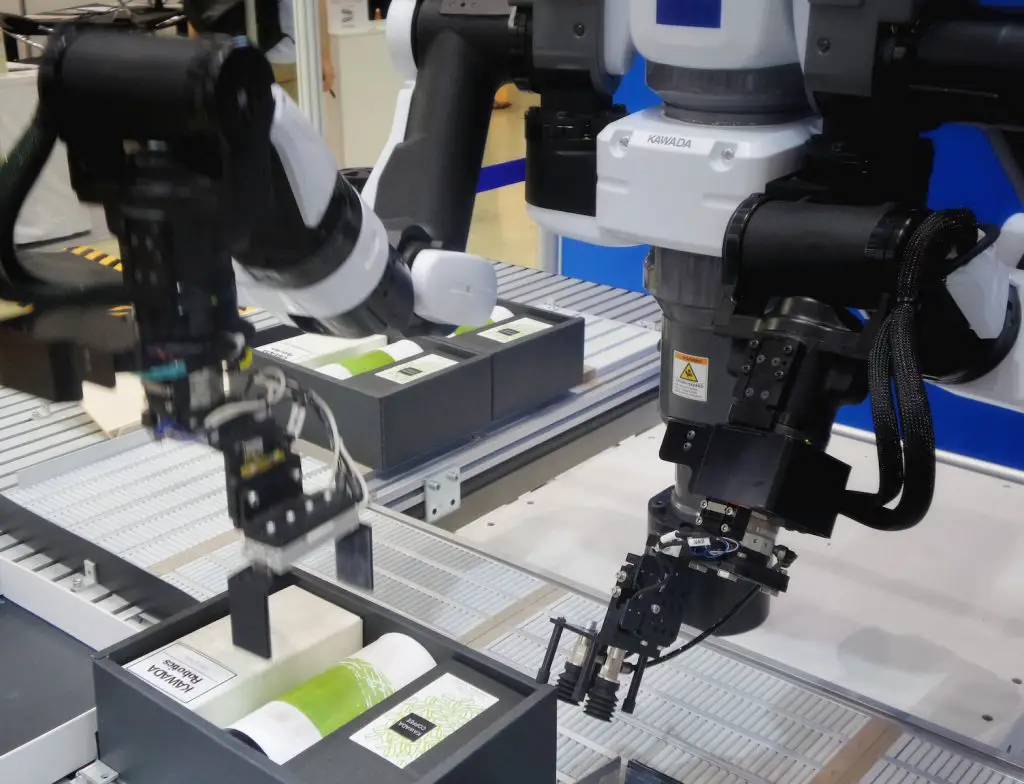This post may contain affiliate links which means I may receive a commission. Learn more on my Privacy Policy page.
Many employees use their personal devices at work and consumers shop, bank and pay bills online – all lucrative targets for cybercriminals. Data breaches can cause serious financial, legal and reputational damage.
Firewalls provide proactive protection against cyber attacks and should be a must-have for any network with an Internet connection. There are several types of firewalls, which can be software or hardware.
Firewalls
A firewall is a digital security system that filters internet transmissions, checking each to see whether it matches up with the rules set by you or your network administrator. When a connection is deemed safe, the firewall lets in the information and blocks any other unwelcome attempts to get into your network or computer. Firewalls are one of the most effective tools available to combat cyberattacks.
They help keep hackers from gaining access to sensitive information like login credentials, credit card numbers or other personal data. They also prevent hackers from crippling your computer network — shutting down your servers and computers so employees can’t do their jobs and you can’t conduct business with customers and clients.
Using a password manager and enabling 2FA for your accounts is another way to protect yourself against hacking. Also, choose a strong password that’s at least eight characters long with a mix of letters, numbers and special characters. Try not to use words found in the dictionary or personal information such as your birthday in your passwords as well.
A cyberattack is a breach of your computer systems where malware, viruses and other threats infiltrate your files, corrupt your data and steal information. Unless your IT technicians and antivirus software are constantly monitoring for these attacks, they can slip through the cracks and leave your devices and networks vulnerable.
Antivirus Software
Cyberattacks can come from outside your network in the form of malware or direct hacking attempts. The best way to prevent these attacks is to have a firewall system installed on your computers and smartphones along with antivirus software that can detect, monitor, and eradicate computer viruses.
Malware is a broad term that encompasses a wide variety of software programs that can damage, alter or steal information from your computer, server or computer network. Examples include ransomware, spyware and trojan horses. Malware can cause computers to slow down or even crash, expose confidential data to hackers and even take control of your devices.
Some antivirus software can identify and quarantine malicious code or files before they have a chance to cause any harm. It can also run suspect malware in a “sandbox” to see if it has any harmful effects before allowing it to deploy on your device.
The best way to reduce your risk of a cyberattack is to follow cybersecurity best practices and regularly update your software, systems and servers. Keeping all your data encrypted, limiting access to certain files and using strong passwords with a mix of letters, numbers and special characters is key. Using passwords that can’t be found in the dictionary and not referencing any personal information, such as dates of birth, is also essential.
Software Updates
Keeping all your devices and software up to date is one of the best ways to prevent cyberattacks. Software updates, often called patches, repair flaws in software programs that attackers may use to access your computer or other electronic devices.
Attackers are constantly developing new methods of compromising systems. They can use these to steal your data, access your system remotely or even make it stop working entirely. To reduce your vulnerability to these attacks, it is important to update all your apps, browsers and other software as soon as the vendor releases updates.
A common cyberattack that exploits vulnerabilities in network protocols. For example, an attacker might flood a website with traffic to make it unavailable to legitimate users. Attackers also target websites in which they know a specific group uses, and then infect these sites with malware to collect their personal information.
Attackers can also steal passwords and other confidential information by spying on a user. They record keystrokes and deliver unwanted ads or search results that direct the user to malicious websites. Keeping up with software updates and installing antivirus software is an effective way to protect yourself from spyware attacks. You should also avoid clicking on suspicious links or downloading attachments, and only download files from trusted vendors. Also, be suspicious of email messages claiming to have software update files attached–attackers have been known to send these out as malware disguised as legitimate updates.
Turn Off Your Computer
Even when you’re not using a computer, it can be at risk of cyberattacks if the device is left on and connected to the Internet. You should always shut down or disconnect your computer when you’re done with it to ensure that the device isn’t vulnerable to hackers who can still access it remotely. This will also help to preserve the lifespan of your computer by reducing the amount of wear and tear on its cooling fan and hard drive.
Since the 1990s, when connectivity to the world wide web opened doors for new opportunities and spawned new industries, cyber criminals have taken advantage of it by targeting private data. From stealing bank account credentials and personal information to infiltrating business systems to steal proprietary, employee and customer information, cyber attacks have become more common and devastating than ever before.
As a result, businesses must take a variety of precautions to protect themselves against cyber attacks. Some of the best ways to prevent these attacks is to put your network behind a firewall system, which will block brute force attacks on your internal systems and computers, and install available software updates regularly to reduce your vulnerabilities. Additionally, backing up your data regularly will increase the chances of recovering from a cyber attack without significant downtime or financial loss.